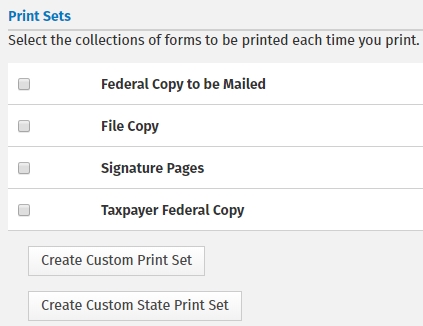
By default, TaxWise Online prints one copy of each form, schedule, worksheet, statement, and scratch pad in a tax return when you print a return. If this meets your business needs, you do not have to change the default print settings. If this does not meet your needs, you can create your own set to include the forms and the number of each form that you need.
To select a print set(s), use the following steps:
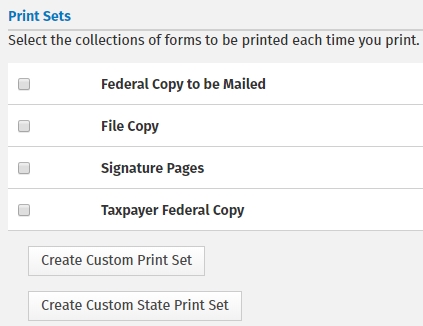
There are four default print sets:
The Admin or a user with the Administrator role can also customize federal or state print sets. See the Custom Print Sets and State Print Sets sections for detailed instructions.